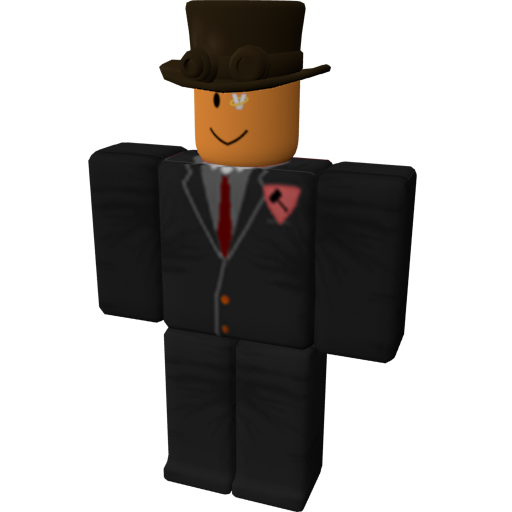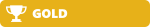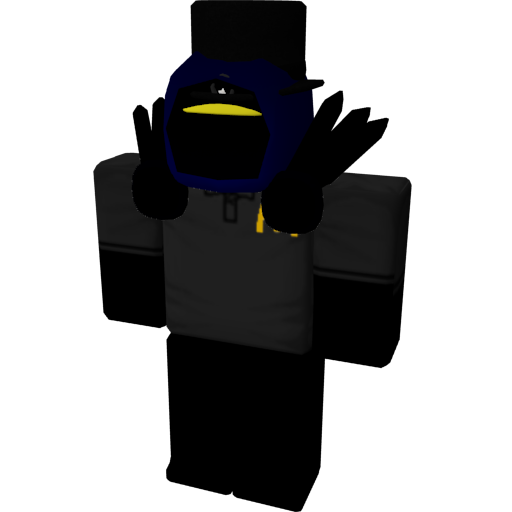Beta Client is out!
Posted 5 days ago
Hello Vextorians! A Beta Client is out, which means you will be able to play games! The game client right now is client sided which means you will play solo on the device for the time being. I will follow-up with a tutorial on how to download the Beta Client so you can play the games that is on the page right now.
Tutorial:
Head to the Games tab| - [Link Removed] after that you will see a game labeled "Vextoria HQ".
Click the game's icon that will lead you to the game's page. You will then see two buttons, a green and a blue.
What you need to do is to click the blue button labeled "Download Installer" which then will install the client to your device. (Bare in mind this is a Beta Client and has only been tested on windows). If the installer has problems try disabling VPN's and other software that may mistakenly block the installer.
After installing the game client, unpack the zip-file and run the "RunME Only" Application which will then open the client and go through a login page and let you enter the game!
Tutorial:
Head to the Games tab| - [Link Removed] after that you will see a game labeled "Vextoria HQ".
Click the game's icon that will lead you to the game's page. You will then see two buttons, a green and a blue.
What you need to do is to click the blue button labeled "Download Installer" which then will install the client to your device. (Bare in mind this is a Beta Client and has only been tested on windows). If the installer has problems try disabling VPN's and other software that may mistakenly block the installer.
After installing the game client, unpack the zip-file and run the "RunME Only" Application which will then open the client and go through a login page and let you enter the game!
Admin
Posted 4 days ago
hey man how about you clam
Posted 4 days ago
[Content Removed]